Setting up your own free Web Space
There is a lot of free web space out there but the important thing you need to know is, which is the good stuff and which is duff. I have tried a number of "free" web space hosts and have come to the conclusion that nothing is really free. The quality of free web space expressed in terms of speed and support is very variable and usually there is some compromise to be made. For example, the internet service provider (ISP) Mad as a Fish offer unlimited free web space with no advertising banners - sounds great? - no. The free web space at Mad as a Fish is often so slow that it is almost unusable.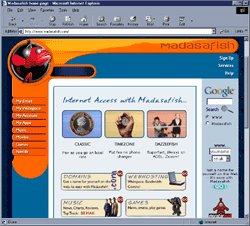 It has improved a lot recently and nothing on the web stays the same for long so check it out if you really can't bear those banners. Not surprisingly, Mad as a Fish also offer good quality web space at a cost, presumably in the hope that you'll get so frustrated with the free stuff that you'll willingly pay for something decent. Free web space often comes with advertising banners. This is usually in the form of a frame within your page or as a floating window. Frames are bad because they compromise your overall design whereas floating windows can always be closed or minimised. The level of service is also very variable, some hosts offer none while others provide on-line tutorials, FAQs and even email support. You really need to look around to get the best balance and to get the space that is right for your particular site.
It has improved a lot recently and nothing on the web stays the same for long so check it out if you really can't bear those banners. Not surprisingly, Mad as a Fish also offer good quality web space at a cost, presumably in the hope that you'll get so frustrated with the free stuff that you'll willingly pay for something decent. Free web space often comes with advertising banners. This is usually in the form of a frame within your page or as a floating window. Frames are bad because they compromise your overall design whereas floating windows can always be closed or minimised. The level of service is also very variable, some hosts offer none while others provide on-line tutorials, FAQs and even email support. You really need to look around to get the best balance and to get the space that is right for your particular site.
Have a look at NetFirms.com This is a good basic free hosting company with just a small banner on your pages. See http://cadtutor.netfirms.com/ as an example.
If you would like to look around for your own free web space, there are a couple of resources that may be helpful. FreeWebspace.net is a listing of hosts offering free web space. The nice thing is that many of the hosts have been rated by users so that you can get some idea of the quality. For example, the tripod.co.uk review is very favourable. FreeWebspace.net also allow you to search for likely hosts in their database and results are returned alphabetically.
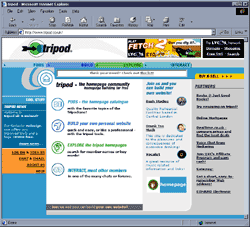
Other usefull resources include:
Click Here Free.com
Free Web Site Providers
Free Web Space Review
Free Host Directory
After an exhaustive survey, I have come to the conclusion that Tripod.co.uk offer a good and well balanced free web space service. They are UK based, the web space is good quality (fast) and you get 100MB of it, they have lots of help and tutorials and they don't appear to be trying to sell you anything else. Too good to be true? Well, yes actually. There is a small trade off for this quality and level of service. When someone views your homepage, a small banner window also appears. However, as described above, this is easily dealt with and probably the least intrusive of the various advertising methods out there. You can see the effect by pointing your browser at http://members.tripod.co.uk/cadtutor
Step-by-step guide to joining Tripod.co.uk
Before you start, make sure you have an email address, you can't join without one.
- Point your browser at www.tripod.co.uk
- Click "Join Us"
- Click "Accept" to accept the terms and conditions
- Complete the form (4 steps in all). One important point to bear in mind is that your user name and password are case sensitive, for example, CADTutor and cadtutor are not the same. Also bear in mind that your username will become a part of your web address. I recommend that unless you have a good reason for not doing so, keep all of your usernames and passwords in lower case.
- Click "Submit"
- You will either see "Congratulations" or you will be prompted to select a different user name if the one you chose is already in use
The details of your account will be emailed to you immediately and your account is instantly usable.
Step-by-step guide to uploading your web pages
Once you have signed up for your free web space and you have created your web site, you are ready to publish it. You can publish your site in one of two ways. You can either use a software application called an FTP Client or you can publish your site from within FrontPage. FTP clients are a very flexible way of working because they allow you to undertake simple file management tasks on the remote computer, your web host. If you would like to use an FTP client, try SmartFTP which can be downloaded and used for free. There is also a SmartFTP tutorial that tells you how to get files on-line. Another popular FTP client is WS_FTP LE which can be downloaded and used free for personal and academic use. A tutorial for WS_FTP LE is also provided. If you would like to learn more about FTP before you decide which client to use, visit the FTP New User Guide at FTPplanet.com.
If you would rather use FrontPage to publish your web site, go to the Publishing Your Web tutorial for full instructions or if you are familiar with the process, follow the steps below.
- From the pull-down menu, choose or click on the Publish Web button
 on the Standard toolbar.
on the Standard toolbar. - When the Publish web dialogue box appears, enter the host address in the edit box. For example, if your host is Tripod.co.uk, you should enter ftp://ftp.tripod.co.uk and click the Publish button.
- In the Name and Password Required dialogue box, enter your member name and your password. Remember that for many hosts (including Tripod), these are case sensitive. Click the OK button.
- FrontPage will now connect to your host and upload your web site files.
Finally, fire up your browser, point it at http://members.tripod.co.uk/your_user_name and check to make sure everything works as it should.
Donate to CADTutor
If you found this tutorial useful, you might like to consider making a donation. All content on this site is provided free of charge and we hope to keep it that way. However, running a site like CADTutor does cost money and you can help to improve the service and to guarantee its future by donating a small amount. We guess that you probably wouldn't miss $5.00 but it would make all the difference to us.
Local Navigation
Sponsored Links
The Basics
- Dual Dimensions in a Dim…
- UCSICON Options
- "Best of" Basics: Irreg…
- Tool Palette Basics
- Original Dimension Value
- Possible Solutions to th…
- Avoid Using 'Standard' i…
- Shorten the Plot Scales…
- Update the Source File B…
- User Increment Angles fo…
- Drawing Information
- 'Sign Language'
- Rotate with the Copy Opt…
- Use the INSERT Osnap on…
- To or From the Current L…




